
CRM For Small Business
CRM for Small Businesses to coordinate multiple projects for clients
Project Name: CRM for Small Businesses
Client: Ontrix
Project Commencement Date: 2012
Priject Completion Date: 2015
Project url: Not Public
A local small business was in need of a Client Relationship Management system. At the time they were using only Quickbooks and SugarCRM. SugarCRM did not meet all the needs of the business. The staff was using multiple productivity tools such as Basecamp, Bugzilla, Word Documents or Google Drive Docs. Each staff member had a different way of doing things and the owner wanted to bring it all under one tool and start an Ecommerce Portion as well. The problems the owner was facing was:
- Difficulty tracking Clients and Leads, information became outdated.
- Multiple tools and services were costly to the owner.
- Billing clients was not efficient
- Opportunity to expand Online was not available
- Project Hours were not tracked by Project Managers.
- Difficulty in finding past projects completed for clients.
A Custom CRM became a necessity that included all the requirements and allowed the Staff to collaborate efficiently. The CRM was built custom to meet the business needs
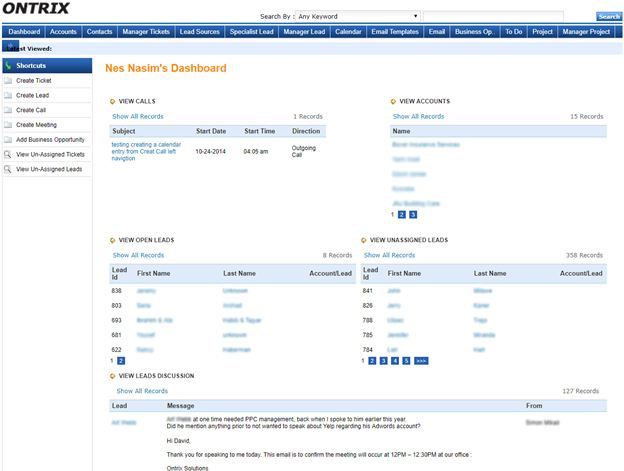
The Challenge
The team at the company had multiple major challenges and paint points in their current system and workflow.
- PROJECT MANAGEMENT: Project Managers used different tools to manage projects which made it difficult to track login information, transitioning projects to other project managers, and tracking past projects if and when needed.
- BILLING: Many products and services offered by business were customized for Clients and it was difficult to bill for customized solutions.
- CLIENT AND LEADS: Clients and Leads were kept in SugarCRM or on Post Its, making it easy to get lost and information got outdated.
- LACK OF ONLINE SHOPPING: Owner wanted to offer services online and allow clients to purchase products and services online.
- TIME CONSUMING: Using multiple tools created loss of time and unnecessary financial costs
Strategy and Solution
Ontrix created a Custom Ontrix CRM system which was inspired by multiple tools that the Owner’s staff used. The features developed in Ontrix CRM included:
- Billing & Quickbooks in CRM – This feature allowed Account Managers and Project Managers to bill clients and automatically sync invoice into Quickbooks for the Accounting Department to Track.
- Project Management – This feature inspired by basecamp, allowed project managers to create projects in the CRM and link it to clients. The Project Management feature allowed the users to add To-Dos, Assign To-Dos, Files and Links in the Project. It made it easier to find the new and past projects listed under client for reference as needed.
- Proposal – Account Managers had the ability to create proposals on the spot while on phone with leads or clients to accept. Proposal Templates saved Account Managers hours from creating proposals and turn-around time for creating and sending proposals was reduced. Partial or Full payments to automatically start the project in the system and sync the billing details to Quickbooks.
- Client and Lead Management: Having a system to enter leads and convert them to Clients prevented information from getting lost. Account Managers and Sales were quickly able to follow up.
- ECommerce – An Ecommerce Integration allowed Owner to offer more products to customers online and allowed them to purchase online. The orders were converted into projects for Project Managers to track and the billing details were synced to Quickbooks to track payments.
This system allowed the business owner to reduce costs and created a process to use one tool to manage multiple aspects of a Small Business.
CLIENT’S TESTIMONIALS
Read More